What are SRT files and how can they be used? In today’s world of increasingly complex tech jargon, there can appear to be an unending list of different file types. For captioning and subtitles, SRT files or SubRip files repeatedly crop up as one of the most common ways of exporting them. But what are they and how do they differ from other formats? Let’s take the opportunity to have a further look.
What are SRT files?
Put plainly, SRT files are a common format used by transcription software for storing captions and subtitles to be added to videos.
They are supported by most platforms, including Youtube, Facebook and Vimeo. If, for example, you order a closed caption from a service such as JUST, it will come in the form of a SRT file, which then acts as a “sidecar” to the main file, your video. Think of SRT files like the bread and butter of video post production editing.
SRT files don’t, however, have a monopoly in the field of captioning. There are other file formats supported as well, such as Timed Text (.ttml).
Why are they so useful?
But they are a crucial part of the ever expanding presence of online video content. Why? Simply because in providing the key to closed captioning and subtitles, they are a useful tool for increasing traffic and clicks.
They do this because they generate written content that can be easily crawled by search engines such as Google, which can’t pick up video or audio content alone. The same is true for transcriptions. Another way they increase views is through widening your potential audience such as by incorporating those who are hard-of-hearing or deaf, and allow content to be accessed in noisy public places where it would be difficult to have the sound up.
How to get started?
To get your SRT file, just log onto our platform and upload your video file. Choose between closed captions.
How to add SRT files to videos?
Once you’ve received your 100% accurate captions in a SRT file from JUST, it can be added to your video in no time. Save the SRT file either on your computer or other cloud software, such as Google drive or Dropbox.
The process for putting the subtitles on your video is different depending on which video streaming platform you are using. Here we’ll explain how to use them on Youtube in three easy steps:
- Load your video on Youtube and enter Creator Studio.
- Click on the Subtitles/CC tab
- You’ll be given two options, Transcript and Subtitles file. For captions click the latter.
And that’s it. Within minutes your subtitles should be in perfect sync with your video. Having said that, it’s a good idea to play it through once just to check.
Final thoughts
So when it comes to captions and subtitles, SRT files are your friend, no matter how confusing or scary they might initially appear. Now you know what they do, start reaping the benefits today and take advantage of them to widen your audience and increase your views.