In today’s post-Covid world we are still using conference calls more than ever. But they’re not everyone’s best friend. There’s no shortage of pitfalls and setbacks that can beset online meetings, from internet issues and faulty microphones, to video lagging and of course the dreaded doorbell ringing halfway through. Yet they are a necessary part of remote and hybrid working. However, with careful planning and etiquette it doesn’t have to be a disaster. Here are some tips for a trouble free conference call.
Know the software
Understanding the software you’re using is of course essential. Take the time before the meeting to make sure your equipment and that of your colleagues is working properly and that everyone has the necessary information to join. Inform attendees if they are expected to have their video on.
As host, be prepared and organised
When hosting a meeting, it’s imperative that you have all notes to hand and know the agenda. It’s also vital that whatever happens that you maintain presence throughout the meeting. You may get disconnected due to internet issues, but minimise the other risks for disruption by switching off your phone and encouraging all attendees to do the same.
Take time to introduce everyone
Introducing all the attendees is especially important on a conference call, because people clearly won’t have had the opportunity to meet each other beforehand as they would in-person. It ensures everyone knows to whom to ask questions. In a similar vein, this could be a good time to provide a bit of context, such as minutes of previous meetings and sharing information that has come up since.
Check in regularly
This may sound obvious, but all too often the situation arises where someone is talking for a while and then gets disconnected or their volume is too low, but doesn’t realise and carries on. The best way to avoid this issue if you’re speaking, is to regularly ask for confirmation that people can hear you clearly. For the same reason, don’t overuse screen share or powerpoint slides as they can distance you from your audience if they don’t see your face for long periods of time.
Record your calls
This saves you from having to note down every last utterance, but also provides a vital record for those who may have missed the meeting. It’s also a must if you want to get a transcript.
Lead the way
If you’re hosting a video call, you want to lead by example. By this we mean giving everyone a chance to speak (use the hand up feature if necessary), limiting interruptions and keeping the conversation within scope. End the meeting with a brief summary of what was said, and what actions, if any, are to be taken.
This information can be a lot to take in at first, but these points can help keep your video calls on track and more organised. What’s more, you don’t have to do it all yourself. That’s where a transcription service like JUST Access comes in. To get started, just upload a copy of your recording onto our platform, choose your package, and our professional transcribers will do the rest.