Touch typing. An invaluable skill or dying art? One of the most useful skills you can possibly learn is touch typing. After all, we’re all typing more than ever, and it’s one heck of a time saver. Around ten years ago when I was about ten, I took one of these 20 week courses (which is no longer running) and by the end came out tapping 60 words a minute.
Why should you learn to touch type?
Take a few seconds right now and think about how many times (or even how much of your day) you spend on a computer. Typing is time consuming – particularly when you’re not quick, and can often take longer than the thinking beforehand. Touch typing saves a whole heap of type, and a heap of stress too, and it’s not too difficult to learn. It’s not just speed either, typing in a regular standardised way actually improves accuracy and minimises typos. And without typos you quickly begin to look professional. And touch typing can be used in so many different ways, from spreadsheets to speeches to, yes, transcriptions
Touch typed transcriptions?
Yes you heard me right. Without touch typing, transcribing is a very long slog. Even if you use automated software to generate a transcript and just have to edit it, changing all the errors, capitalising letters and removing americanisms is a much slower process without some form of touch typing. But the best thing of all about touch typing is that it frees up your brain space. Rather than thinking about where the question mark button is, you’re thinking about the task in hand.
But what does touch typing actually mean?
Touch typing is usually the term given to typing with ten fingers (or eight fingers and two thumbs if you’re pedantic like that). You place your eight fingers on the so-called home keys, ASDF and JKL; and they then move from there. The two thumbs rest on and operate the space bar.
So how do I learn to touch type?
If all this sounds complicated and confusing, it isn’t as difficult as that. Although touch typists rarely look down at the keyboard, it’s not because they’ve memorised the whole thing by heart. Instead they have trained their fingers to know where to go.
How does this work? Well like everything, it takes a little practice to perfect. In order to get in the habit of not looking down, some people cover their keyboards with stickers. These can be colour coded, so a colour for each finger that operates the key.
It’s possible to teach yourself, but there are online lesson packages that you can use for a price. These range from a few hours to several weeks.
How fast is fast?
A commonly asked question is how fast is a fast typist. Most people who type with two fingers, in a method known as hunt and peck, reach about 27 words per minute. By comparison, an average speed ten finger touch typist can manage around 50 words per minute.
Why such a difference? It’s essentially in the distance that a finger has to travel. Using two rather than fen fingers dramatically increases that distance and reduces the number of keys that you can hit in a minute, and while two finger touch typing can come with good accuracy, ten finger typing enables mistakes to be corrected almost instantly. Touch typing makes better use of resources, in this case all your hands and fingers.
To sum up
The thing about touch typing is that it is less a question of memory, but of training and habit. Like all skills, the more you practise the better you become at it. My advice, if you’re thinking about learning, do it. You never regret acquiring a skill for life.