Auto captioning – how do different video platforms compare? As a nation – no wait – a world, we are obsessed with videos. That’s right. An average adult spends 42 minutes watching videos a day. It’s no wonder that hundreds of hours of new content is being uploaded every minute. What’s more we’re watching them everywhere: at home, on the train, in the cafe and even at the gym. This is why an essential part of the viewing experience is captions. But how do different platforms compare in what they offer? In this article, we’ll look at the five main market leaders to see what they’re doing in this ever developing space.
Subscribe to get the latest updates