- Just: Content Team
- May 20, 2022
- Estimated Reading Time - under 3 minutes
How to easily add subtitles to your video. Subtitles are of benefit to business owners, content creators and consumers. They’re very easy to add and are an effective way for companies to broaden their customer outreach.
What are the benefits?
Subtitles globalise your business. With video conferencing and online meetings still very much commonplace post pandemic, connecting with international audiences has never been more important. Subtitles allow businesses to cater for those who don’t have English as a first language. Expanding outreach provides a marketing boost as well as improving brand awareness. Subtitles also improve your site’s SEO or Search Engine Optimisation. Search engines such as Google don’t crawl videos but words. They therefore rely on accompanying text such as the title, description and of course any subtitles.
Subtitles vs Captions
The words “subtitle” and “caption” are often used interchangeably, but they both serve a different purpose.
Captions – Captions are a verbatim text of speech in a video, film, TV programme or online meeting. They can be used for both live and on-demand events. Live captions are an aid for people who are deaf or hard-of-hearing, but are also useful when watching videos on mute (in a noisy place or due to preference).
Subtitles – Subtitles translate dialogue into foreign languages. They are a common feature on movies and TV shows. Unlike captions, subtitles assume the viewer can hear the dialogue but simply needs translation in order to understand it. Subtitles can also be used for the hard of hearing, providing a written description of background noises and sound effects.
How to add subtitles to your video
Inserting subtitles into your video is relatively straightforward and involves uploading data from an SRT file. SRT files can be produced by transcription software, such as that used by JUST Access. JUST uses the latest speech recognition technology to process and either translate files. Once a transcript is generated it is then edited and corrected by a professional human translator. Not only that, but all subtitles are carefully timed so that they are in perfect sync with the video.
Once you have received your SRT file from JUST, you are ready to insert them into your video. For example, you can do this on YouTube in a few simple steps:
- Log on to YouTube and load your video (you need to be the owner in order to add subtitles).
- Find the Subtitles/CC button and then click Upload a File. Then choose the desired file.
- Then select Subtitles Files on the next page, find your file and click Upload. The subtitles should now appear on the video.